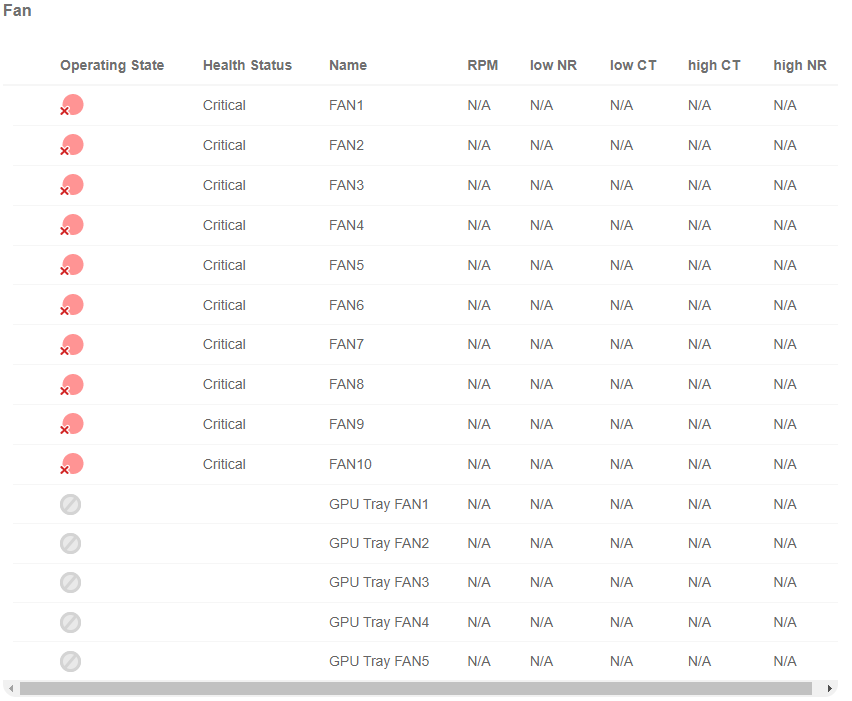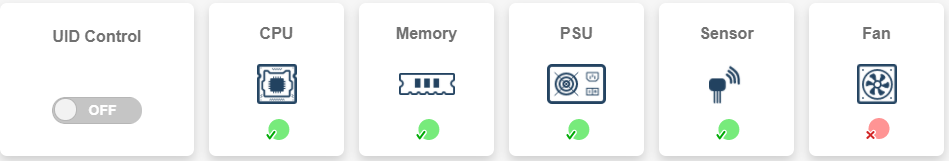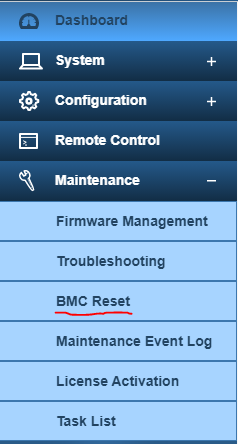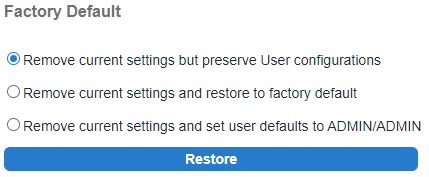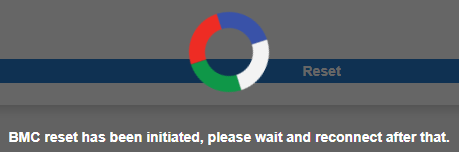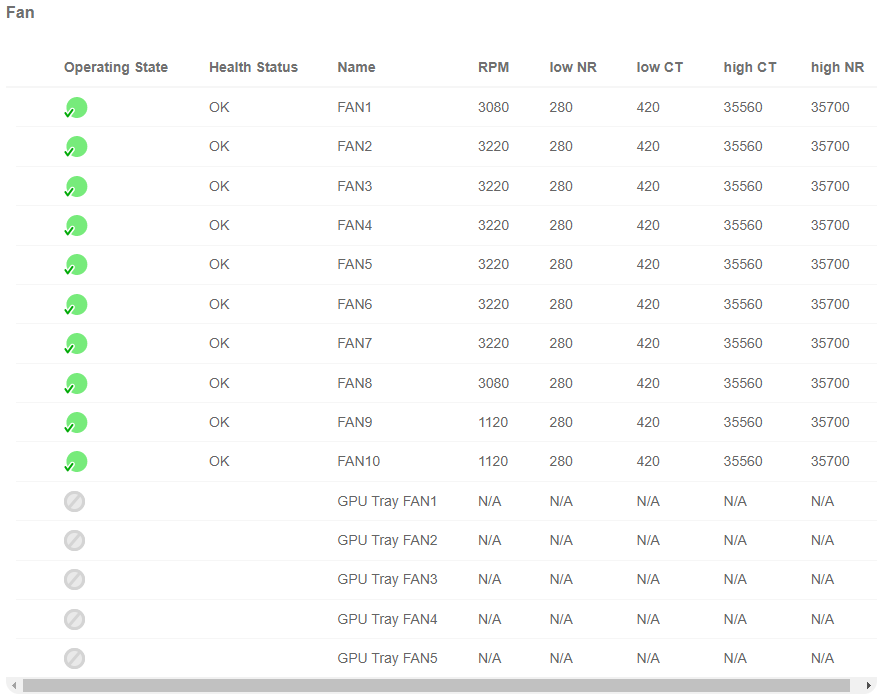/
Supermicro IPMI BMC reset to reset fan sensors
Supermicro IPMI BMC reset to reset fan sensors
Problem
All the fan sensors report missiing information, and will show as warnings in IPMI.
Goal
IPMI factory default from the IPMI Webgui under the maintenance tab, to reset fan sensors.
Summary
For sensor issues, you can reset BMC without losing the configuration, although it warns otherwise.
The fix:
- IPMI → BMC Reset → 'Restore' (with the correct desired setting)
- Wait 3 minutes, relog into IPMI
- Power drain system
- Power off system
- Unplug all power cables from the system
- Press and hold the system power button for 30 seconds
- Re-plug all power cables and power system on
System will take a bit longer to boot from a completely power drained state, but the sensors did come back up for me. See below for my experience with this issue along with the fix applied.
Sensor issues in IPMI, false positives
Fans rev up briefly, as-if the system was being restarted.
Took 3 minutes, and then it kicked me to login again.
After a power drain, AFTER the BMC reset in IPMI
, multiple selections available,
Related content
IPMI (TWS-1686525)
IPMI (TWS-1686525)
Read with this
General Hardware Removal or Installation
General Hardware Removal or Installation
Read with this
HGX H100 - PCI-e and Stand-Down S.O.P.
HGX H100 - PCI-e and Stand-Down S.O.P.
More like this
[BIOS] Setting Notes
[BIOS] Setting Notes
More like this