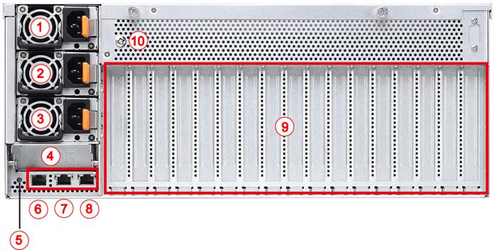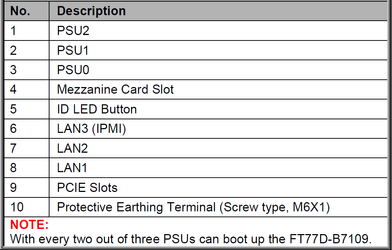For models: TS4TensorEX TS4-1598415-NTS / TS4-1709194-NTS
Table of Contents
Setup
- Install network cable into dedicated IPMI port (LAN3 - Item 6)
Reach BIOS settings by repeatedly striking the 'del' key during system boot/splash screen.
- Navigate to: 'Server Management' → 'BMC network configuration' to gather BMC/IPMI IP address
Accessing web GUI
- Open a web browser on another computer/laptop (connected to the same network), and input the BMC/IPMI 'Station IP address' (from the BMC network configuration settings in the above steps) into the address bar
Example: - Enter username and password
Please refer to system info flier for username/password. If it is not listed, please use the manufacturer default username/password:
Username: root
Password: superuser
Usage
Please refer to board manufacturer's manual for their IPMI GUI
| View file | ||||
|---|---|---|---|---|
|
IPMI Event Log
'IPMI Event Log' should be viewed immediately upon any unexpected reboots/shutdowns
...