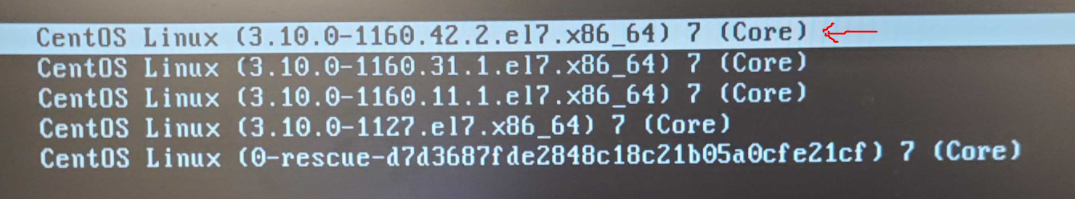What happened: Typically, 'yum' update command created was ran to create a new kernel-header (i.e. accepting during shutdown prompt, performed from some online suggestion), your old NVIDIA driver (that manages your graphics cards), was compiled to the old kernel-header before you ran the 'yum' update, so now GUI will not load.
| Expand | ||
|---|---|---|
| ||
Referencing the image below, in most cases:
|
Disclaimer: Exxact is not responsible for troubleshooting or resolving issues arising from software updates made to the system after the system has shipped from Exxact. These include Operating system updates and application updates. Exxact may help with this on a best-effort basis at Exxact's discretion.
This article mainly serves to help those who encounter this issue directly caused from running Linux OS update commands.
This would be 'best-effort'.
How to fix this issue
...
How do I prevent this issue in the future?: A lot of people run into this the first time. Just 'wget' the latest NVIDIA '.run' file, make it executable, and then run it over your existing NVIDIA driver file. This article holds up well to show how to look for the NVIDIA driver file from NVIDIA's website: Reinstall NVIDIA drivers for CentOS 7.x
Why doesn't Exxact prevent people to run Linux OS updates?: Exxact build systems loaded with Linux Operating Systems, Software, Libraries, Frameworks, etc. that are all typically open-source; Exxact does not own them, nor do they develop it. These systems are configured to work out-of-box without restricting the user in any way. Restricting OS updates may conflict with routine system maintence handled by other facilities or administrators.